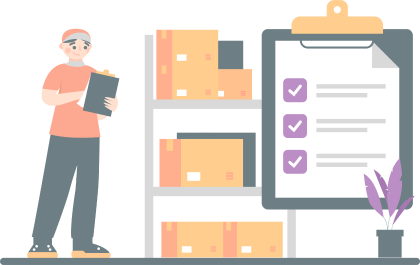Streamline procurement to reduce costs and boost efficiency, ensuring a more effective and economical process.
Multiple Requisition Lines
Create multiple requisition lines under a single purchase requisition header for streamlined management.
Multi-Currency and Multi-Site Support
Effortlessly handle procurement across locations and currencies, ensuring global compatibility.
Flexible Requisition Creation
Employees can raise requisitions quickly and send them for approval using an intuitive interface.
Dynamic Approval Workflows
Robust workflows managed through Microsoft Power Automate. Simplified workflows for smaller teams.
Service and Inventory Support
Seamlessly manage service and inventory items within one app.
User-Friendly Interface
Familiar screens and simple navigation reduce the learning curve for employees.
Smart Item Selection
Choose from existing inventory or manually input item details if unavailable.
Purchasing Policies Enforcement
Set spending limits for employees to distinguish between manual and automated approvals.
Recall Requests
Employees can recall purchase requisitions before they're approved.
Approval History Tracking
View detailed approval histories for better transparency and record-keeping.
Dashboard and Analytics
Gain actionable insights with a dashboard that visualizes key metrics and trends.
Bulk Requests Import
Simplify large-scale requisition creation with bulk import capabilities.
Clone Requisitions
Duplicate existing requisitions for quick and consistent order creation.
Export Reports
Generate and export detailed reports for better decision-making.
User Role Management
Configure roles and permissions for secure and tailored access.
Get Purchase Approvals Faster with KAISPE – Anytime, Anywhere